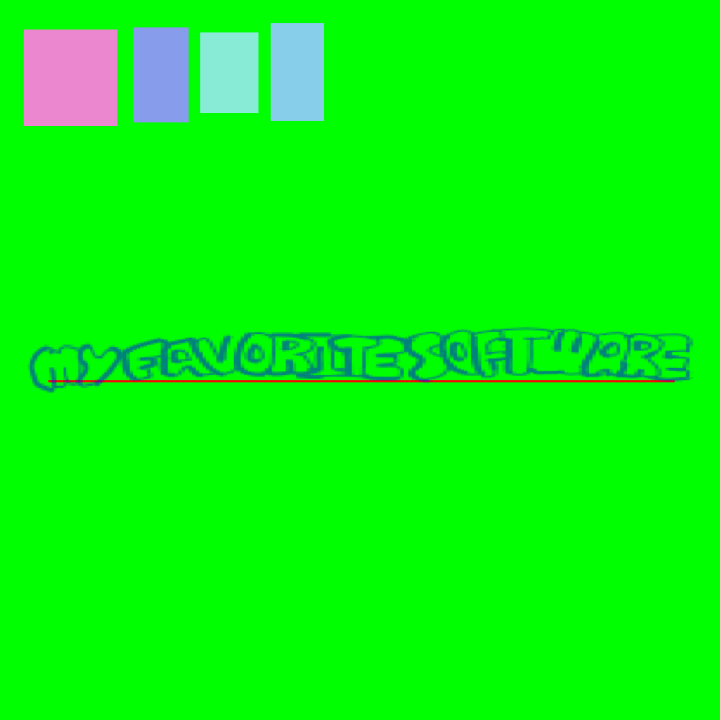Fire Alpaca Review
I've been using Fire Alpaca since 2020 for digital art, and it's been a great experience. Important settings are kept in little windows that can be snapped to different sides of the screen and can be layered on top of each other. Hitting the ‘tab’ key can make all the windows disappear so that the user has full view of the canvas. Shortcut keys can also be edited to suit a users needs. While FireAlpaca is mainly a digital painting software, it can also be used for animation and can export animated gifs. There are many other feature basic FireAlpaca possesses, but those would be better suited for an expansive tutorial rather than a review. When opening the program, a small advertisement display in a new window on top of the program, and it can be closed by hitting the Escape key or Enter key since the ‘okay’ button that closes it is always highlight. A paid version of FireAlpaca called “FireAlpaca SE” is available for $39.99 (full price, with no subscription) on Steam which has more features than the standard version—most prominently a dark UI setting which standard FireAlpaca does not have.

FireAlpaca has been my baby for five going on six years now. I've used it for art, animation, and making collages. I made a crappy little wireframe and sitemap for this website in FireAlpaca. It's really intuitive, and I think it can service the new and seasoned artists very well. It's serviced me for half a decade, and I don't really want to use anything else besides it.