PDFgear Review
PDFgear is a PDF editing software that can read, create, edit, and convert PDF files. Files can be dragged and dropped into the various tools to perform tasks on them.
Clicking on a desired operation will open a new window where the user select their files by browsing their folders with the ‘Add Files’ tab or dragging on dropping their files directly into the window. The output path (where the new files will appear) can be changed by typing or selecting the desired output path in the ‘Output Path’ section in the bottom of the new window. Clicking the big, red ‘Convert’ button will allow the software to complete it's designated function and give you your desired document!
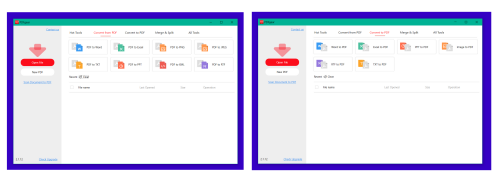
I really enjoy the merging and spitting functions. It's very satisfying to drag and drop multiple files it and receive one document. It's equally satisfying to insert a document, tell it what pages I want, and then receive a document with the exact page I requested. Converting one or multiple images into a PDF is also very nice; it beats trying to organizes images on a google doc and downloading it into a PDF from there (which is what I used to do before I had this software). PDF gear makes it really easy to edit and create PDFs without having to go through a word processor or Adobe. It earns extra points for also being available on mobile platforms of which I'll likely download and add to this review in the future.
